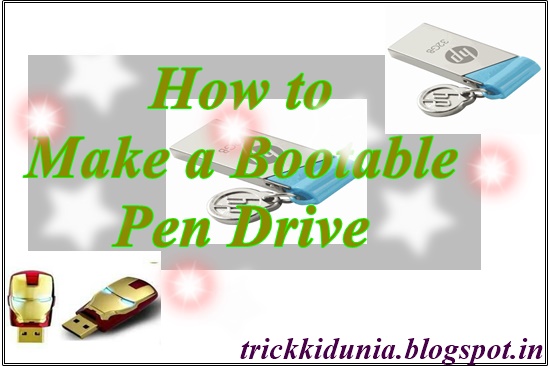Hello Friends…
Mai Ajay Maurya ek baar firse aapka swagat karta hu.
Aaj mai aapko ek bade hi kamaal ki baat batane jar ha hu, jaisa ki aap sabhi jaante hai ki computer ko chalane ke liye Windows ki jarrorat hoti hai or windows ki CD aajkl bahut mahngi mite hai.
Aapko itni mahngi cd lene ki jarrorat nhi hai ab aapko internet se sirf Windows ka setup download karna hai or pan drive me daalna hai.
To mai aaj aapko btayunga free me windows kaise use kare…
To dosto aapke pas jab Laptop hai to Pen Drive (PD) bhi hoga data ko transfer karne ke liye.
To ab mai aapko btayunga ki kaise hum Pen Drive ko Bootable Banaye….?