Hello Friends…
Mai Ajay Maurya ek baar firse aapka swagat karta hu.
Aaj mai aapko ek bade hi kamaal ki baat batane jar ha hu, jaisa ki aap sabhi jaante hai ki computer ko chalane ke liye Windows ki jarrorat hoti hai or windows ki CD aajkl bahut mahngi mite hai.
Aapko itni mahngi cd lene ki jarrorat nhi hai ab aapko internet se sirf Windows ka setup download karna hai or pan drive me daalna hai.
To mai aaj aapko btayunga free me windows kaise use kare…
To dosto aapke pas jab Laptop hai to Pen Drive (PD) bhi hoga data ko transfer karne ke liye.
To ab mai aapko btayunga ki kaise hum Pen Drive ko Bootable Banaye….?
To dosto iske liye aapko Command prompt ki jarrorat padti hai.
Step 1:- Sabse pahle command Prompt (CMD) ko open karo.
Step 2:- Ab aap Diskpart Command rum karenge.
Step 3:- ab mai neeeche kuch command bta rha hai unko lagatar run karte rahna hai
a) list disk (aapko sabhi connected drives ki liost Show hogi)
b) select disk # (Aapko apne pendrive ko select karna hai)
c) clean
d) create partition primary
e) select partition 1
f) active
g) format quick fs=fat32
h) assign
i) exit
jab aap ye saari commands run kar denge tb aap is pen drive me windows ka setup daal ke isko cd ki jagah use kare.
Mai ummeed karta hu ki aap isse apne Pen drive ko bootable bana lenge.
Agar aapko upar kuch samjh nhi aaya hai to neeche comment karke apni problem bta sakte hai mai aapke har sawal ka jabbab dunga.
Thank You…..!

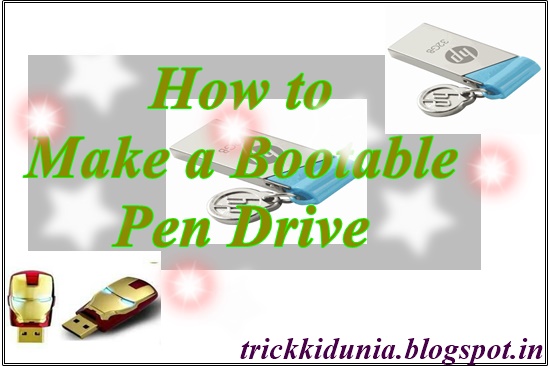




It was very useful for me
ReplyDeleteThanks Akash
DeleteThanks for your kind words
ReplyDeleteYour post is outstanding! thanks for such a post. Keep it up with good work. You can also check our blog :
ReplyDeleteCustom pen drive
Thanks for sharing this blog! If you are looking for items of desktop item and laptop in your office, in which you can easily keep a pen etc. Then you should visit our online website for this! Here you can take it from your favorite people and come today.
ReplyDeleteThanks for sharing this blog this is very helpful! If you say buy pen drive online, and you are looking for a good online portal for this, then you should visit our website! Here you will find many types of pen drive that you can buy from your favorite, and can also print on it, like, name, photo, company logo, etc.
ReplyDeleteHello, I read your blog occasionally, and I own a similar one,You can read my blog for : Customized credit card pen drive
ReplyDeletegood
ReplyDelete