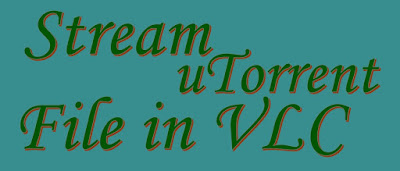Hello friends welcome to rockpcinfo, to Torrent ke baare me maine pahle bhi bahut posts ki hai jisme maine Downloading From Torrent aur Torrent Pro without Money jaisi posts ki hai jinko bhi aap padh sakte hain.
To aaj hum baat karenge ki kon-konsi website torrent se downloading ke kaam ki hai aur iske saath hi hum top 3 websites dekhenge for Torrent
Pahle to mai aapko bta doon ki torrent ki file ko aap sabhi websites se download nhi kar sakte hai torrent ki files sirf torrent ki jo kuch special websites hai unse hi hota hai aur isko download karne ke liye Humko VPN aur sath me ek external application ki jarrorat hoti hai jo aapko bahut saare mil jayenge but mai aapko suggest karunga aap uTorrent , jo ki waise bhi top ranking software hai torrent ki file download karne ke liye
Top 3 Torrent Search Engines and Websites
#1.1337x.to
Sabse baad me baat kate hai meri list me jo no1 website hai wo hai 1337x.to. ji haan dosto ye ek bahut hi popular aur sath me hi bina kisi advertising ki website hai jo sirf torrent ke liye hi bani hai. Iss website me aapko baut saare aise features bhi milenge jo aapko baaki kisi websites me nhi milti hai jais eki direct download link from uTorrent aur iske sath hi screenshots bhi aapko pahle mil jaate hai sath me hi aapko quality bhi hamesa acchi hi milegi. Agar baat kare problem ki to isme mujhe sirf ek hi thodi kami nazar aati hai aur wo hai spelling corretion jo isme nhi hota hai. Agar aapki spelling wrong hai to isme aapko autocorrect karke nhi denge but fir bhi meri personal ye favourite website hai. Aap isme alag alag category ke sabhi tarah ke audios, videos, applications aur bhi bahut saare document files bhi mil jaayenge.
Sabse baad me baat kate hai meri list me jo no1 website hai wo hai 1337x.to. ji haan dosto ye ek bahut hi popular aur sath me hi bina kisi advertising ki website hai jo sirf torrent ke liye hi bani hai. Iss website me aapko baut saare aise features bhi milenge jo aapko baaki kisi websites me nhi milti hai jais eki direct download link from uTorrent aur iske sath hi screenshots bhi aapko pahle mil jaate hai sath me hi aapko quality bhi hamesa acchi hi milegi. Agar baat kare problem ki to isme mujhe sirf ek hi thodi kami nazar aati hai aur wo hai spelling corretion jo isme nhi hota hai. Agar aapki spelling wrong hai to isme aapko autocorrect karke nhi denge but fir bhi meri personal ye favourite website hai. Aap isme alag alag category ke sabhi tarah ke audios, videos, applications aur bhi bahut saare document files bhi mil jaayenge.
#2. Toorgle
No2 par aati hai wo website jo powered by google.com hai, isko torrent ka google kahna galat nhi hoga. Isme aapko milenge saare alternative links jese aapko google provide karata hai jese aap google par search karte hai rockpcinfo to aapko ye blog dikhta hai thik isi tarah se jab aap toorgle par kuch bhi search karenge to ye aapko direct usi website ya page par pahucha dega jiske baad aap simply aaram se koi bhi file download kar sakte hai. Aur saath hi aapko bta doon toorgle par show hone baali jaydatar websites me aapko aapko magnet download ka option mil jata hai jiske through aap seedha uTorrent me pahuch jaate hai saath hi kuch websites me aapko magnate links nhi milta to waha aapko links ko copy karke paste karta hota hai uTorrent me.
#3. Torrentz2.eu
last but not least ab baat karenge ek aur torrent search engine ki jispr aapko milenge bahut saari torrent websites ke links jaha se aap fir same ji aap 1337x.to me karte hai wohi karna padega but isme bhi aapko Torregle ki tarah hi thodi bahut dikkat ka saamna karna pad sakta hai agar aapko direct magnet link na mile but mera suggestion to aapko yahi rahega aap 1337x.to par sabse pahle jaaye uske baad bhi agar aapko koi file nhi mil rhi hai to uske baad aap torregle par jaaye aur agar fir bhi aapki problem solve nhi ho rahi to fir Torrentz2.eu bhi ek accha option hai
No2 par aati hai wo website jo powered by google.com hai, isko torrent ka google kahna galat nhi hoga. Isme aapko milenge saare alternative links jese aapko google provide karata hai jese aap google par search karte hai rockpcinfo to aapko ye blog dikhta hai thik isi tarah se jab aap toorgle par kuch bhi search karenge to ye aapko direct usi website ya page par pahucha dega jiske baad aap simply aaram se koi bhi file download kar sakte hai. Aur saath hi aapko bta doon toorgle par show hone baali jaydatar websites me aapko aapko magnet download ka option mil jata hai jiske through aap seedha uTorrent me pahuch jaate hai saath hi kuch websites me aapko magnate links nhi milta to waha aapko links ko copy karke paste karta hota hai uTorrent me.
#3. Torrentz2.eu
last but not least ab baat karenge ek aur torrent search engine ki jispr aapko milenge bahut saari torrent websites ke links jaha se aap fir same ji aap 1337x.to me karte hai wohi karna padega but isme bhi aapko Torregle ki tarah hi thodi bahut dikkat ka saamna karna pad sakta hai agar aapko direct magnet link na mile but mera suggestion to aapko yahi rahega aap 1337x.to par sabse pahle jaaye uske baad bhi agar aapko koi file nhi mil rhi hai to uske baad aap torregle par jaaye aur agar fir bhi aapki problem solve nhi ho rahi to fir Torrentz2.eu bhi ek accha option hai
To ye thi meri top 3 torrent websites I hope aapko pasand aayi hogi to fir der kiss baat ki abhi apne dosto ke sath bhi share kariye sath hi visit karte rahiye rockpcinfo.blogspot.com mai aapko isi tarah ki aur bhi bahut saari information ko post karta rahunga, to bye bye take care milte hai agle kisi post me kisi aur technology se judi information ke sath.